Customer Area
Access your Software
Retrieve your TypingMagic License Key
Log in to recover your license or receipt. Enter your license ID and key in TypingMagic to activate your software.

HOW TO DOWNLOAD
TypingMagic 12
Download TypingMagic - Step By Step:
1. Click the download link to load a setup file ⓘ
2. TypingMagic is saved in Downloads Folderⓘ
3. Open TypingMagic file to start installer
4. Complete the easy Setup Wizard to install
DOWNLOAD NOW
Steps for
EASY
DOWNLOAD
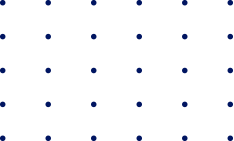
Please Retrieve License if you need to reinstall TypingMagic e.g. if your computer hard disk has a failure.
We offer 30 days money-back guarantee for all TypingMagic orders placed on our web site.
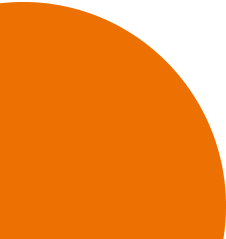
"Typing Magic is the best typing tutor in the world. Great idea, great product.
I used it many years ago and still today
I can see how much it helped me."
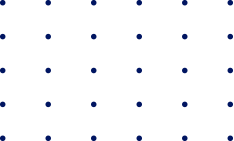

Popular TypingMagic Support Articles
- What is the difference between US TypingMagic(TM) and European TypingMaster(EUTM)?
- I don't know how to download and install the software, is there an easier method to use TypingMagic? You can also get TypingMagic 11 from Microsoft Store . The next step is to click the blue GET IN STORE APP button and follow the instructions on the screen. After this, you will find the TypingMagic icon from your desktop!
- I have purchased TypingMagic 11, how to use my license key in version 11/12? To activate all features of TypingMagic 11 or TypingMagic 12 you need to enter the license key into the software. Please click the ABOUT menu on the right side of the software to enter both your ID and KEY exactly as shown in your receipt email. The License ID is usually your order number.
- I am 100% sure that I entered a valid license key, but it's still not accepted? Please try to copy+paste both the ID and KEY. If you still face an issue when trying to enter your license id and key pair, there are a few important aspects to understand. The key was calculated from your ID, this means that both fields must match 100%, otherwise, an error is shown. Also make sure that your license has been not expired if you purchased e.g. 1-year license.
- I don't have access to Typing Meter Widget, why? If you downloaded TypingMagic 11 from Microsoft Store, some Pro features are not available because of the easy silent installation. To activate all Pro features of TypingMagic 11, you would need to download the full installer from the download page, just click the download button on top of this page. Also, TypingMeter is not available if you bought the economical TypingMagic Standard License, it's only available in TypingMagic Pro versions.
- How to start the downloaded TypingMagic Setup file? It is very easy, if you used Chrome browser to download, you can simply click the installer file that is located on the bottom left corner of your screen. If you use another web browser, please click the TypingMagic file that is inside your Downloads folder to install now. You will find this folder from My Computer/This PC or This PC/Documents folder.
- How can I reinstall my TypingMagic 11/12 version if I cannot retrieve a license from the customer area ? You need to use the exactly same email address as used when ordering the software license. If your email is wrong, please contact the Customer Support.
- Is there a way to get more typing tests into TypingMagic ? In addition to the test texts already available, you can use TypingMagic Pro version to add your own text files to be used as test texts. To do this, go to the Typing Test in the right hand menu and select "Add" from the top of the screen. When the file browser pops up select a plain text file to be added. Note: If you receive error, please make sure you start TypingMagic application with Administrator rights.
- Payment Problem: My Credit Card/Debit Card was not accepted by webstore? Some national debit cards/credit cards are not activated for international online transactions by default.
TypingMagic™ is developed by the same team behind TypingMaster, a trademark registered in the European Union. TypingMagic is the U.S. edition of our popular typing tutor software, used worldwide in schools, businesses, and homes. Due to trademark differencies, we use the name TypingMagic™ in the United States, but it’s powered by the same TypingMaster™ technology and expertise built over more than two decades.
If you have TypingMaster 11 Registration Key, you need to download Installer from our European website link.
Version 11 Only: Please make sure that the file you select is in plain text (these files usually have the ending .txt). Text files created in a word processor and saved as documents usually contain information on the layout of the text and cannot be used. To convert a text to txt format, just copy and paste the text into Notepad or other text editor and save the file. You can find Notepad under the Start Menu > Programs > Accessories > Notepad.
Q: Where is my Receipt? After you purchase TypingMagic, you receive necessary details by email. Sometimes your email application may filter our email to spam by mistake, so try to search from spam folder first. You can also get your invoice or receipt by logging in to the customer area with a green button above.
Q: How do I get a refund? If you're requesting a refund within 30 days of purchase, simply send us a message with your order number or contact our merchant, PayPro Global. Please note that processing times may vary, and it may take some time for the funds to arrive.
Q: Write Error Access Denied when trying to install TypingMagic
A: There is another TypingMagic already running and/or installed already to same folder, you need to uninstall the previous version or install to another folder that is empty. Please make sure you close TypingMagic before you reinstall and also that there are no other logged in users on same computer using TypingMagic now.

Pre-Sales Support
E.g. If you have SBI bank, just visit sbicard.com or the SBI Card Mobile app, login to your account by entering your user name or password and select ‘Request > Activate International Usage’ from the left menu.
You can write your bank name (sbi, axis, hdfc, kotak, citibank, etc) to support chat and receive on-screen instructions how to enable international transactions. Alternatively contact your bank or consider to use Prepaid Virtual Credit Card (VCC) if you have. Virtual credit cards are the best and most secure option for making payments on the web.

What is the difference between TypingMagic Versions
| Features | TypingMagic Standard Version | TypingMagic PRO Version | Ultimate Typing Coach for Schools/Business |
|---|---|---|---|
| Touch typing course with 9 extra courses | ✓ | ✓ | ✓ |
| Typing Tests with the complete result report | ✓ | ✓ | ✓ |
| Typing Games for learning with fun | ✓ | ✓ | ✓ |
| Progress graphs and printable statistics | ✓ | ✓ | ✓ |
| Typing Meter Widget | ✓ | ||
| Add your own typing tests (txt file created with Notepad tool) | ✓ | ✓ | |
| Network/Cloud Data Sync | ✓ | ||
| User Manager Teacher Tool | ✓ | ||
| Centralized Management and Reporting | ✓ | ||
| Easy School Site Installation | ✓ | ||
| Study Material Editor | ✓ | ||
| Silent Installation | ✓ |
Download Ultimate Typing Coach for Edu/Business